In a factions PvP server, making trades with other players is one of the keyways to progress your gear and your faction. Trading can be a powerful tool to become closer allies with other players or can be used as an occasional tool to get that special item you seek.
There are a few different ways that you can make a trade with another player; it could be a verbal/text trade where it is arranged over chat or using /whisper, or it could be done using the /trade command from the Trade System plugin.
Trading either way is great, just remember don’t scam other players, as listed in the server rules; “Do NOT Scam players when a clear deal is made via in-game chat. Results in refunded or forceful deal & potential punishment”. If a player is offering you a trade and you don’t want to risk being scammed, offer the player a trade using /trade, that way you can ensure you’re getting a fair deal!
Here’s how to make a trade with another player on Legacy Faction, in step-by-step fashion.
Step 1. Find your trade buddy! You will need to be near them to initiate a trade.

Tip: Make your trade in a safe location to avoid unwanted PvP. A good place for this is at /spawn.
Step 2: Initiate a trade using /trade <player> - such as /trade Hashed in the example below. This will give the other player the option to Accept or Deny the trade request.
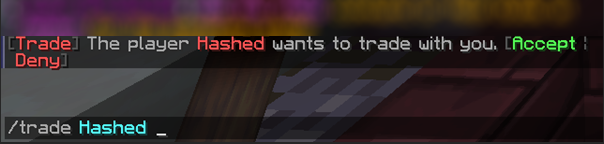
This will open up the trading interface.
Step 3: Insert items that you wish to trade, the items you wish to trade go on the left, the items you’ll receive are on the right. You can trade a maximum of 15 items per player at a time.

Step 4: Click ready! When you are ready to finalise the trade, click on your red button and it'll go green, showing your ready to trade & have accepted!

Step 5: When both players have agreed the trade, both blocks will be green, and a countdown will begin, if there is a problem with the trade, you must act fast & cancel it before it's finalized. |
Step 6: Congratulations, you've just traded safely with another player! You will be greeted with a chat message confirming that the trade was finished, you can now go about your day, or even try PvP to win your items back! beware, you never know what your opponent is hiding! |
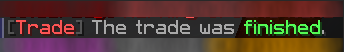
If you wish to trade currency for an item, you must use our paper money plugin, use the command /pmoney take (amount) & add it into the trade gui! |
